Topic: [WIP]Aquastep for Litestep
Hey there guys!
I'm currently in the process of making a new mac styled theme called "Aquastep", heres a preview of the progress so far
Suggestions/ Comments are appreciated.
Please see this forum thread
view the old Litestep.info page
You are not logged in. Please login or register.
LiteStep Community Forums → Theme Discussion → [WIP]Aquastep for Litestep
Hey there guys!
I'm currently in the process of making a new mac styled theme called "Aquastep", heres a preview of the progress so far
Suggestions/ Comments are appreciated.
Looks like Mac OS to me ![]()
Could have fooled me ![]() You should post a screenshot with a window with some OSX inspired theme on the borders!
You should post a screenshot with a window with some OSX inspired theme on the borders!
Here you go
I got the window buttons to face the left using a program called "Appleminmax" because I'm too lazy to get Transparency atm.
Toolbar is styler toolbar, I don't remember were I got the theme, all I know is it's from deviantart
The tabs are part of the toolbar theme btw.
Is that windows explorer?!
Is that windows explorer?!
Yeah, why do you ask?
Also heres the dropdown Apple menu.
I ask because I have never seen anything like that done to explorer before. Maybe it's easier on newer Windows, I don't know, I'm still on XP...
Anyway, good work! ![]()
I ask because I have never seen anything like that done to explorer before. Maybe it's easier on newer Windows, I don't know, I'm still on XP...
Anyway, good work!
Oh, its XP I use a program called Styler you can hide the menubar with it.
You can also hide the throbber too I think.
EDIT:Moar updates
Fixed formatting
Changed dropshadow to custom image
Added drive icon

To-do
Add version without dock
Finish the finder menus
Change HD icons name to users custom HD name(if possible)
If all goes well It should be released sometime this week.
Updated more
Added version with no dock
Changed docks theme (the old one was too blurry)
Fixed the volume button
Added about box(still WIP)
Cleaned up some old code and revised a few functions in the dock

To-do
Finish the finder menus
Make tray toggable
Add function to battery icon
Aquastep is almost finished!
I plan to release it today or tommorow.
Heres a picture of the current progress.
To help you avoid the lawyers...Apple is strict about the use of the look and feel of MacOS. Remove/alter any logo that was "lifted" from MacOS and do something to not completely use the look and feel...for example...leave the buttons on the right side of the window by default and provide instructions on how to move them.
wow, it's a good themes
success for you
but, can you tell me where you got the idea to make these themes ![]()
To help you avoid the lawyers...Apple is strict about the use of the look and feel of MacOS. Remove/alter any logo that was "lifted" from MacOS and do something to not completely use the look and feel...for example...leave the buttons on the right side of the window by default and provide instructions on how to move them.
I second this. I suggest replacing any instance of an Apple logo with a LiteStep one.
:-)
DeViLbOi wrote:To help you avoid the lawyers...Apple is strict about the use of the look and feel of MacOS. Remove/alter any logo that was "lifted" from MacOS and do something to not completely use the look and feel...for example...leave the buttons on the right side of the window by default and provide instructions on how to move them.
I second this. I suggest replacing any instance of an Apple logo with a LiteStep one.
:-)
The program used to move the window buttons around is not mine, just so you know. Plus alot of other Objectbar themes did worse then I have. The problem with the logo is the fact that I can't hand craft a icon, I'd need someone else to make one for me. I don't use the Apple logo because I want to I use it because thats the only thing that works.
EDIT: heres a screen shot of current progress.
The litestep Icon in the about box was made by AHdesign91.
Another major theme update, plan to release very soon.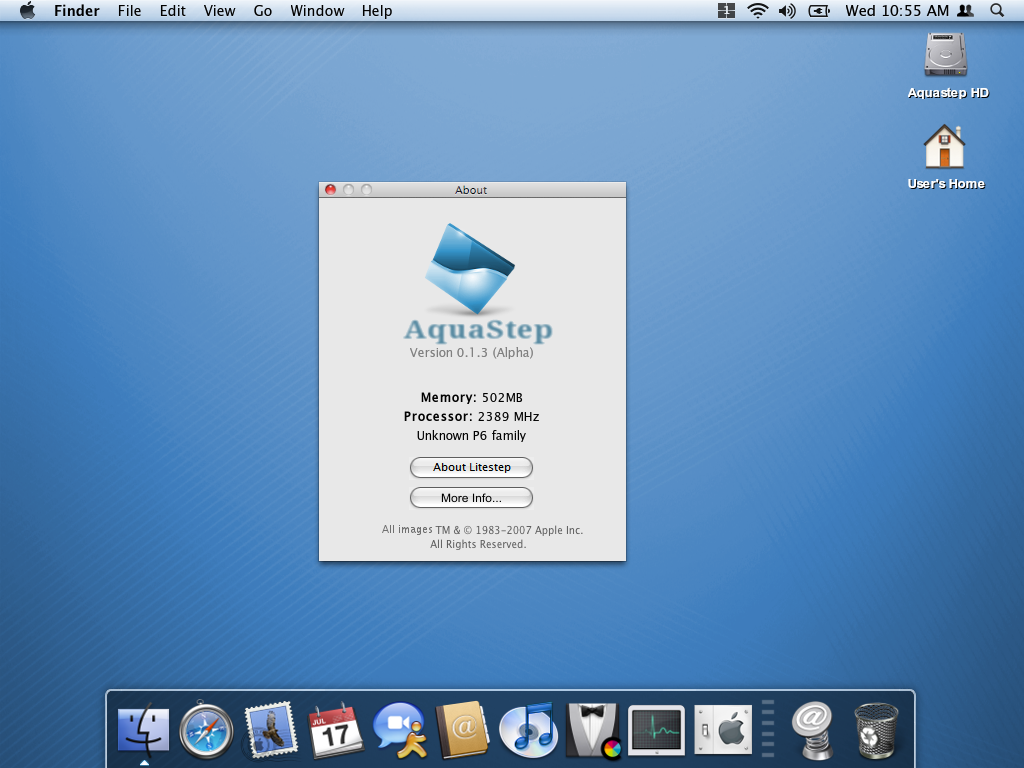
LiteStep Community Forums → Theme Discussion → [WIP]Aquastep for Litestep
Powered by PunBB, supported by Informer Technologies, Inc.
The pun_posts_feed official extension is installed. Copyright © 2003–2010 PunBB.
Please see this forum thread
view the old Litestep.info page